Looking for a resume that stands out and actually gets noticed? Using a Google Docs resume template might just be the easiest and smartest way to land that interview. Here’s why people love these templates and why they might be your next best career move.
Why Google Docs Resume Templates Work Like Magic
1. ATS-Friendly for Job Applications
Most companies use Applicant Tracking Systems (ATS) to filter resumes. If your resume doesn’t pass ATS screening, no one will ever see it. Google Docs templates are designed to be clean and well-structured, making them perfect for ATS readability.
2. Professional and Polished Design in Minutes
Forget spending hours on layout. Google Docs templates come with ready-made designs, so your resume looks sharp without the hassle. Just fill in your details, and you’re good to go.
3. Free and Easy to Use
No need to buy expensive software or learn complicated tools. With Google Docs, everything’s free and super simple to edit. If you can write an email, you can create a great resume.
4. Collaborate and Edit in Real-Time
Got a mentor or friend helping you tweak your resume? Share your template in Google Docs, and they can make suggestions or edits in real time. It’s like having a personal editor on call.
Top Resume Templates You Need to Try
Here are 4 Google Docs resume templates that’ll make you look like a pro:


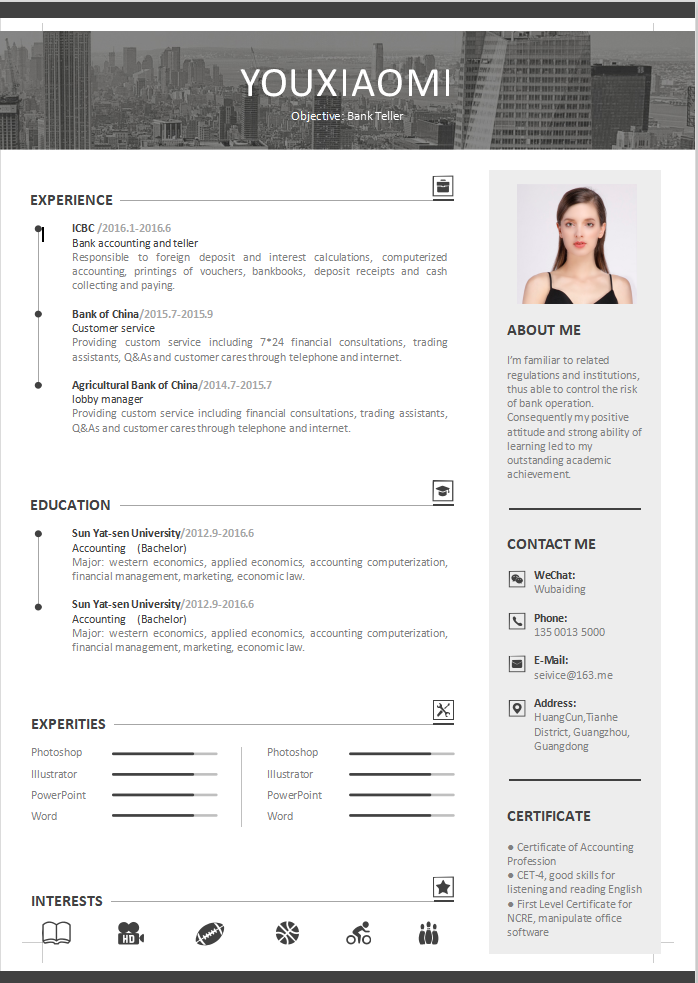

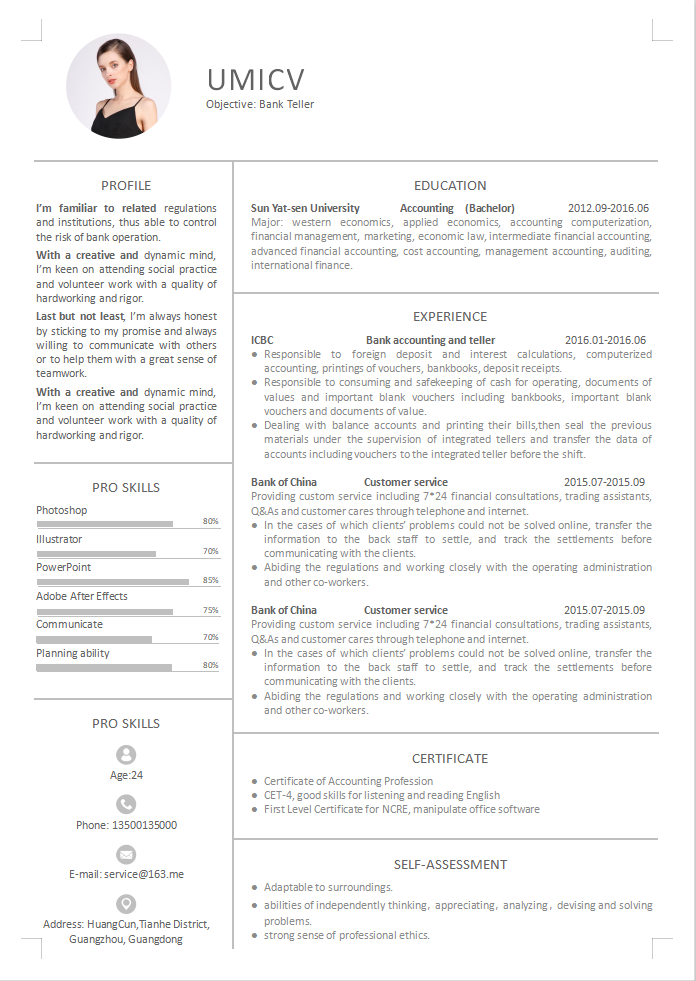
Frequently Asked Questions About Google Docs Resume Templates
Can I Use These Templates on My Phone?
Absolutely. Google Docs works on both mobile and desktop, so you can update your resume on the go.
Are These Templates Really Free?
Yes, 100% free! Unlike other platforms, Google doesn’t charge you for these templates.
Tags
- Google Docs Resume Template
- Free Resume Templates
- ATS-Friendly Resumes
- Professional Resume Design
- How to Make a Resume
