In today’s competitive job market, optimizing your resume for an Applicant Tracking System (ATS) is crucial. These systems are used by employers to filter and rank candidates’ resumes based on keywords and other criteria. In this article, we’ll walk you through how to create an ATS resume in three simple steps, using an ATS resume template, and introduce you to Easy2Resume, a powerful tool to help you stand out.
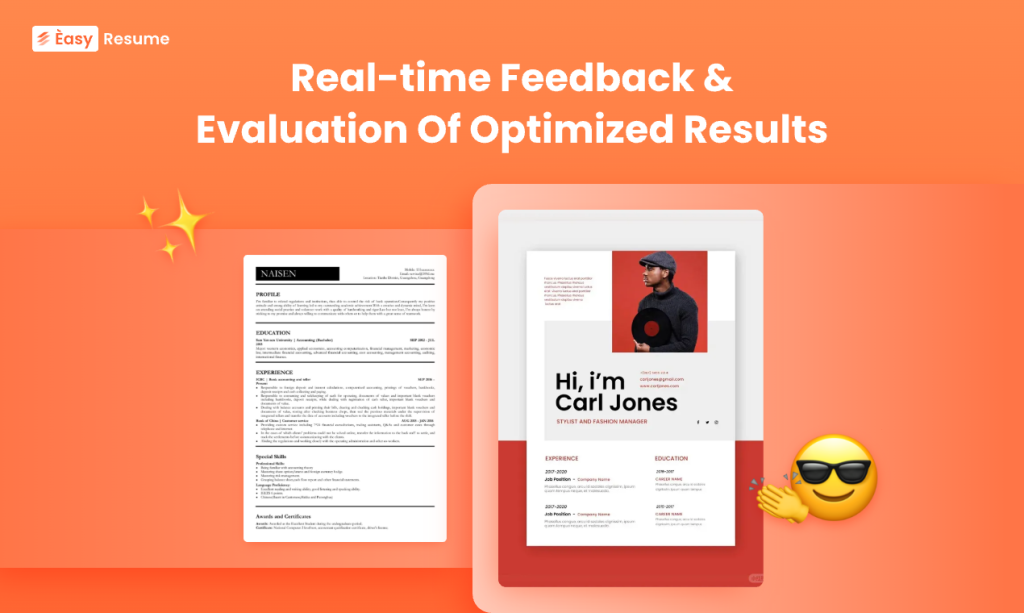
How to Optimize Your Resume for an ATS in 3 Steps
- Use Relevant Keywords
Ensure your resume contains keywords that match the job description. This includes job titles, skills, and qualifications. Tools like Easy2Resume can help you identify and incorporate these keywords effectively. - Follow an ATS-Friendly Format
Use a clean, simple layout without complex formatting. Stick to standard fonts like Arial or Times New Roman. Avoid using tables, images, or graphics, as they can confuse ATS software. - Customize for Each Application
Tailor your resume for each job you apply to. This means adjusting the keywords and focusing on the skills and experiences most relevant to the specific position.
Use an ATS Resume Template to Help You Get Started
Using an ATS-friendly resume template ensures that your resume is easily read and understood by the ATS software. Easy2Resume offers a variety of professionally designed templates that are both ATS-compliant and visually appealing. These templates use clear headings, bullet points, and consistent formatting to enhance readability.
What is an ATS and How Does It Work?
An ATS is software used by employers to manage the hiring process. It scans resumes for specific keywords and ranks them based on relevance to the job description. Understanding how an ATS works can help you craft a resume that gets noticed.
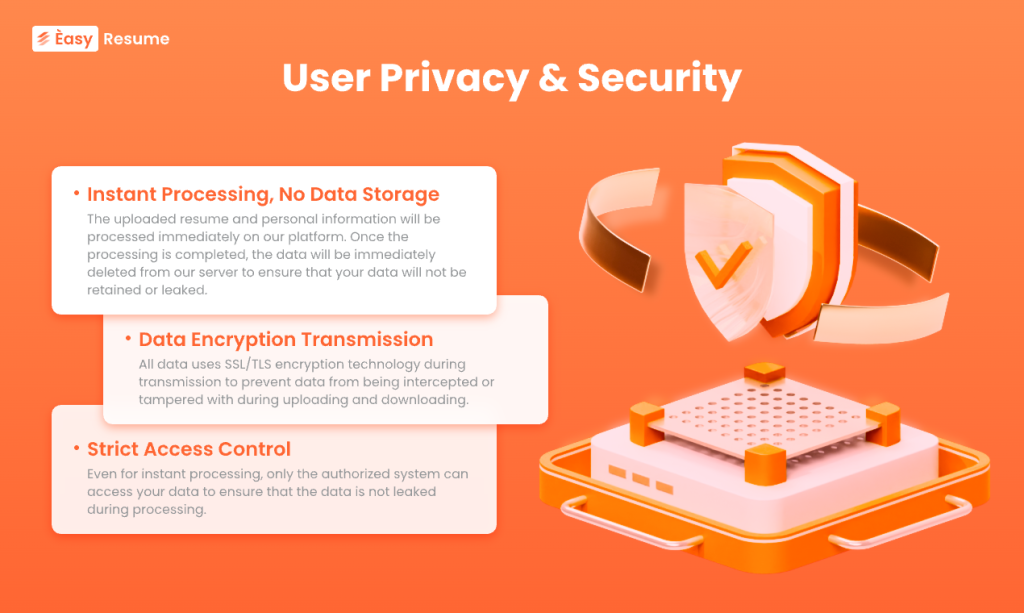
ATS Workflow
- Resume Submission
Candidates submit their resumes through an online portal or email. - Keyword Scanning
The ATS scans each resume for relevant keywords and phrases. - Ranking
Resumes are ranked based on their match to the job description. - Shortlisting
The top-ranked resumes are shortlisted for further review by hiring managers.
How Do Recruiters Use ATS to Find Candidates?
Recruiters use ATS to streamline the hiring process by:
- Filtering Candidates: Narrowing down the pool of applicants based on keyword matches.
- Saving Time: Automating the initial screening process.
- Enhancing Accuracy: Reducing human error in evaluating resumes.
What is Your Match Rate and How Can You Increase It?
Your match rate is the percentage of keywords in your resume that match the job description. Increasing your match rate improves your chances of getting noticed. Here are some tips:
- Analyze the Job Description: Identify key skills and qualifications.
- Use Easy2Resume: This tool helps you match your resume with job descriptions by suggesting relevant keywords and phrases.
- Continuous Improvement: Regularly update your resume based on feedback and new job descriptions.
Key Takeaways
- Optimize for Keywords: Use relevant keywords to pass the ATS filters.
- Use an ATS-Friendly Format: Simple, clean layouts work best.
- Tailor Each Application: Customize your resume for each job.
By following these steps and using tools like Easy2Resume, you can create a resume that stands out in the ATS and increases your chances of landing your desired job. Visit Easy2Resume for more tips and tools to help you succeed in your job search.
Sample ATS Resume Template
| Section | Details |
|---|---|
| Header | Name, Contact Information |
| Summary | Brief overview of your qualifications and experience |
| Work Experience | List of jobs, including responsibilities and achievements |
| Skills | Relevant skills matching the job description |
| Education | Academic background |
| Certifications | Any relevant certifications |
By structuring your resume according to these guidelines and leveraging the features of Easy2Resume, you’ll enhance your resume’s visibility and improve your chances of landing your next job.
