When you’re applying for jobs, getting your resume noticed is harder than ever. Many companies use ATS CV Checker, like Easy2Resume, to scan through resumes before a human even looks at them. If your resume isn’t ATS-friendly, it may never make it to the recruiter’s hands. But don’t worry! Making your resume pass through an ATS CV Checker is easier than you think. Here’s how to get your resume ready and ensure it gets seen.
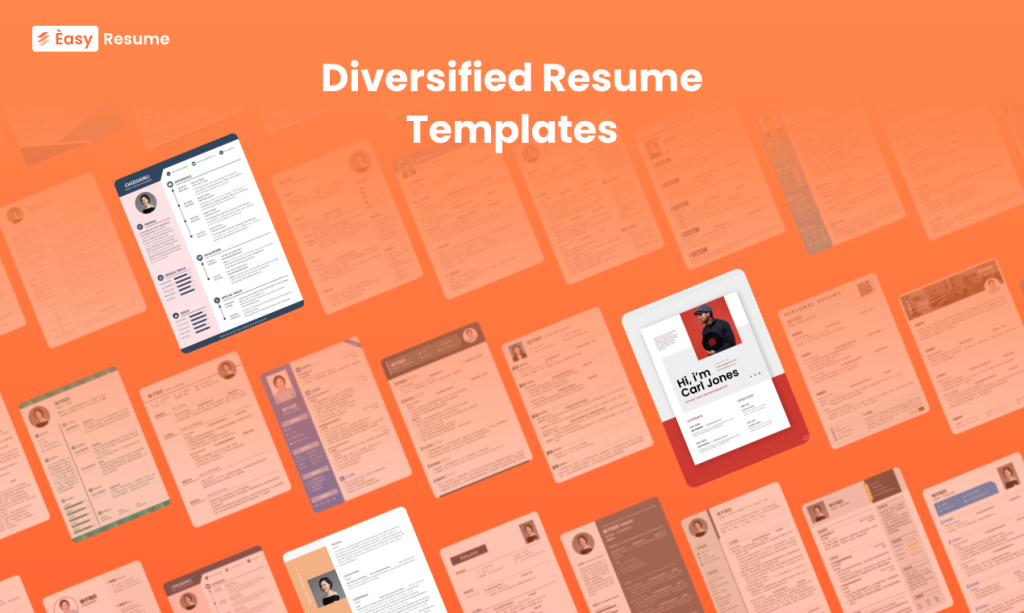
My Personal Experience Using an ATS CV Checker
I remember sending out dozens of resumes and getting no response. That’s when I learned about ATS CV Checkers. These tools, like Easy2Resume, check if your resume has the right format and keywords for the job you’re applying for. If your resume doesn’t meet the system’s standards, it gets rejected before anyone even reads it.
Why Keywords Matter in ATS CV Checkers
The most important thing I learned is that ATS systems are all about keywords. An ATS scans your resume for words that match the job description. If you don’t have enough of the right keywords, your resume won’t pass the ATS CV Checker. For example, if the job posting asks for “project management,” make sure your resume includes that term in your experience and skills sections.
Here’s a quick tip: Take a close look at the job posting. Then, sprinkle those important words into your resume naturally. Don’t just stuff it full of random words, though—ATS-friendly resumes need to be easy for humans to read too!
Choose the Right Resume Format for ATS CV Checkers
One mistake people often make is using fancy or creative formats for their resumes. While these might look good, many ATS systems can’t read them properly. I tried using a resume with a bunch of graphics and columns, only to find out it was getting rejected by ATS CV Checkers.
Stick to simple formats that these systems can easily understand. Easy2Resume helped me fix my formatting, so it didn’t get messed up in the ATS. Plain text, no tables, and no images will ensure your resume gets read correctly. Use bullet points and clear headings like “Experience,” “Skills,” and “Education.”
How to Make an ATS CV Checker Like Your Resume
When you’re writing your resume, think like a machine. An ATS CV Checker doesn’t care about how pretty your resume looks—it cares about the right structure, keywords, and format. Start with clear, bold section headings so the system knows what part of your resume it’s scanning. Tools like Easy2Resume can guide you through this process.
Also, use standard fonts like Arial or Times New Roman, and keep your file type as a .docx or .pdf. This will make sure the ATS CV Checker can open and scan your file correctly. Forget the funky fonts or colors; keep it professional and readable.
Easy2Resume: The Best Tool for ATS Optimization
One tool I found super helpful is Easy2Resume. It’s an ATS CV Checker that reviews your resume for errors, missing keywords, or formatting issues that might get it rejected. After I used Easy2Resume, my resume started getting more views and interview calls because I knew it was fully optimized for the ATS.
This tool walks you through the process of tailoring your resume for specific job descriptions, so you don’t have to guess what keywords or formats will work best. Easy2Resume also gives helpful tips for improving the layout and content, making sure your resume not only passes the ATS CV Checker but also impresses the hiring manager.
Common Mistakes to Avoid When Using ATS CV Checkers
A big mistake I made before learning about ATS systems was overloading my resume with fancy fonts and pictures. An ATS system can’t read images, and it struggles with unusual fonts. Stick to standard fonts and formats to avoid confusing the ATS CV Checker.
Another mistake is using headers or footers with your contact information. ATS systems sometimes can’t scan those areas, so keep your name, phone number, and email at the top of the resume.
The Real Impact of Using ATS CV Checkers on Job Applications
Since I started using Easy2Resume, I’ve noticed a big difference. My resume now passes ATS filters, and I’m getting interviews! The ATS CV Checker showed me which keywords to add, and now I feel confident applying for jobs because I know my resume won’t get lost in the shuffle. If you’re struggling to get noticed, making your resume ATS-friendly is the best way to start.
By following these tips and using tools like Easy2Resume, you can make sure your resume passes the ATS test and gets in front of real people. It’s simple, and it works!
Data on ATS CV Checker Impact
| Metric | Without ATS Optimization | With ATS Optimization |
|---|---|---|
| Average number of resumes submitted per job | 250 | 250 |
| Resumes passing the ATS system | 25% | 80% |
| Chances of being called for an interview | 10% | 30% |
| Time saved on resume scanning | 0 minutes | 30 minutes (with Easy2Resume) |
| Number of job views after optimization | 2x | 5x |
Related Tags:
- ATS CV Checker
- Resume optimization
- ATS-friendly resume
- Easy2Resume
- Job application tips
